Everyone afford of google.com but have u heard about www.googlegooglegooglegoogle.com
Jus try this
This will be useful for us when we do some research.........
I happy to share this with u........
Thanks to www.howtogeek.com
This blog lists all the latest trends of "Information Technology" "websites to download free softwares" "some of the programming languages documentations" "Linux" "ubuntu" "Windows" "Mozilla firefox addons" and updates of me
 , a San Francisco-based blogger, got his hands on one tonight and tweeted out the picture of the phone
, a San Francisco-based blogger, got his hands on one tonight and tweeted out the picture of the phone sudo apt-get install bison gcc libc6-dev ed
Sample Prgoram
$ cat >hello.go <package main import "fmt" func main() { fmt.Printf("hello, world\n") } EOF $ 6g hello.go $ 6l hello.6 $ ./6.out hello, world $



sudo apt-get install libstdc++5 libnotify-bin

Tired of Windows Live Messenger bloat and wishing that there was a simpler and cleaner replacement that would let you use your live.com and hotmail.com accounts? Look no further, now you can have all that messenger goodness with Emesene! Installation & Initial Startup The nice thing about Emesene is that it is an open source messenger that works on Windows and Linux (cross-platform is always a good thing!).
One point of interest during the install is that Emesene states that it will require 51.4 MB of disk space…but this messenger is more than worth it!
Once you have finished the installation process and started Emesene for the first time, you will see the initial login window. To login you will need to enter your full live.com or hotmail.com address (i.e. user-name@live.com). You can select to have Emesene "Remember me", "Remember password", and "Auto-Login". As with other messengers, you may also select your Status before fully logging in.
Pre & Post Login Menus Here is a quick look at the pre-login menus…not too much that you can access at the moment.
Once you do get logged in though, you will have access to the following menus.
Plugins Manager You may access the Plugins Manager through the Options Menu. To add plugins, select the ones that you are interested in and then click "Load New Plugins". Notice that a brief description is provided for each plugin selected directly beneath the selection area (very nice!). Preferences The Preferences Window has three tabs to choose from. Here you can see the first one for General Preferences. You can make adjustments for File Transfers, Desktop Settings, and Connection Settings. Notice that one of the Desktop Settings will require a restart if selected.
In the Appearance Tab you can make adjustments for Icon Size, Themes, Smiles, Text Formatting & Layout in Conversations, and Color Schemes. If you need to, you also have the option to "Revert" to the original default setup (wonderful!).
In the Interface Tab, you can make adjustments regarding Tabs in the Conversation Windows, Displaying of Avatars, and the areas that will display in the Main & Conversation Windows. To make changes in the Main & Conversation Windows, click on any of the "Blue Areas"…this performs the same action as "Select" and "Deselect". This makes it extremely easy to adjust the layout and display for Emesene's Windows!
Ready To Go Here you can see Emesene open and ready to go. Notice that in the upper right corner there is a small mail counter. This does a wonderful job of displaying the amount of new e-mails that you have and quickly adjusts to reflect any changes in that number (i.e. you have read some or all of them).
There is a very nice Right Click Menu available as well. The Message Window has a very nice layout with a Formatting Icon Bar available. Notice that you may also add new people to the conversation (Blue Plus Sign) and control file transfers (Green Arrow Symbol) from here as well.
Conclusion If you are looking for a very nice, uncomplicated, and "lite on system resources" replacement for Windows Live Messenger, then Emesene is definitely worth taking a close look at. Links Download Emesene (version 1.0.2) – SourceForge
| |
Wolfram|Alpha's long-term goal is to make all systematic knowledge immediately computable and accessible to everyone. We aim to collect and curate all objective data; implement every known model, method, and algorithm; and make it possible to compute whatever can be computed about anything. Our goal is to build on the achievements of science and other systematizations of knowledge to provide a single source that can be relied on by everyone for definitive answers to factual queries.
Wolfram|Alpha aims to bring expert-level knowledge and capabilities to the broadest possible range of people—spanning all professions and education levels. Our goal is to accept completely free-form input, and to serve as a knowledge engine that generates powerful results and presents them with maximum clarity.
Wolfram|Alpha is an ambitious, long-term intellectual endeavor that we intend will deliver increasing capabilities over the years and decades to come. With a world-class team and participation from top outside experts in countless fields, our goal is to create something that will stand as a major milestone of 21st century intellectual achievement.
That it should be possible to build Wolfram|Alpha as it exists today in the first decade of the 21st century was far from obvious. And yet there is much more to come.
As of now, Wolfram|Alpha contains 10+ trillion pieces of data, 50,000+ types of algorithms and models, and linguistic capabilities for 1000+ domains. Built with Mathematica—which is itself the result of more than 20 years of development at Wolfram Research—Wolfram|Alpha's core code base now exceeds 5 million lines of symbolic Mathematica code. Running on supercomputer-class compute clusters, Wolfram|Alpha makes extensive use of the latest generation of web and parallel computing technologies, including webMathematica and gridMathematica.
Wolfram|Alpha's knowledge base and capabilities already span a great many domains, and its underlying framework has the power and flexibility to support ready extension to essentially any domain that is based on systematic knowledge. More »
The universe of potentially computable knowledge is, however, almost endless, and in creating Wolfram|Alpha as it is today, we needed to start somewhere. Our approach so far has been to emphasize domains where computation has traditionally had a more significant role. As we have developed Wolfram|Alpha, we have in effect been systematically covering the content areas of reference libraries and handbooks. In going forward, we plan broader and deeper coverage, both of traditionally scientific, technical, economic, and otherwise quantitative knowledge, and of more everyday, popular, and cultural knowledge.
Wolfram|Alpha's ability to understand free-form input is based on algorithms that are informed by our analysis of linguistic usage in large volumes of material on the web and elsewhere. As the usage of Wolfram|Alpha grows, we will capture a whole new level of linguistic data, which will allow us to greatly enhance Wolfram|Alpha's linguistic capabilities.
Today's Wolfram|Alpha is just the beginning. We have ambitious plans, for data, for computation, for linguistics, for presentation, and more. As we go forward, we'll be discussing what we're doing on the Wolfram|Alpha Blog, and we encourage suggestions and participation, especially through the Wolfram|Alpha Community.
Wolfram|Alpha, as it exists today, is just the beginning. We have both short- and long-term plans to dramatically expand all aspects of Wolfram|Alpha, broadening and deepening our data, our computation, our linguistics, our presentation, and more.
Wolfram|Alpha is built on solid foundations. And as we go forward, we see more and more that can be made computable using the basic paradigms of Wolfram|Alpha—and a faster and faster path for development as we leverage the broad capabilities already in place.
Wolfram|Alpha was made possible in part by the achievements of Mathematica and A New Kind of Science (NKS). In their different ways, both of these point to far-reaching future opportunities for Wolfram|Alpha—whether a radically new kind of programming or the systematic automation of invention and discovery.
Wolfram|Alpha is being introduced first in the form of the wolframalpha.com website. But Wolfram|Alpha is really a technology and a platform that can be used and presented in many different ways. Among short-term plans are developer APIs, professional and corporate versions, custom versions for internal data, connections with other forms of content, and deployment on emerging mobile and other platforms.
The quest to make knowledge computable has a long and distinguished history. Indeed, when computers were first imagined, it was almost taken for granted that they would eventually have the kinds of question-answering capabilities that we now begin to see in Wolfram|Alpha. See timeline »
What has now made Wolfram|Alpha possible today is a somewhat unique set of circumstances—and the singular vision of Stephen Wolfram.
For the first time in history, we have computers that are powerful enough to support the capabilities of Wolfram|Alpha, and we have the web as a broad-based means of delivery. But this technology alone was not enough to make Wolfram|Alpha possible.
What was needed were also two developments that have been driven by Stephen Wolfram over the course of nearly 30 years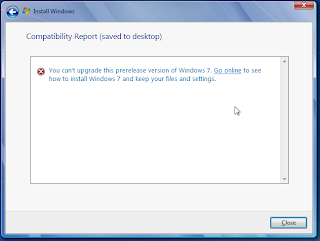
The Solution
The solution is to edit a file inside the Windows 7 DVD—which you’ll have to extract to the hard drive to proceed.Once you’ve extract the files, browse down into the “sources” folder to find the cversion.ini file.
Once you’ve opened up the cversion.ini file, you’ll notice that the MinClient line has a value of 7233.0, and since the Windows 7 RC release is build 7100, you can understand why it’s not working.
All you need to do is change the MinClient value to something less than the current build you are using. For the RC release, you can change it to 7000.
Now you can simply launch the setup.exe file from within the folder, and do the upgrade directly from the hard drive. Once you’ve started the setup, click Install now.
Once you get to the type of installation screen, choose to Upgrade the existing install.
Once you reach the Compatibility Report screen (if it doesn’t show up at all, be happy about it), you’ll see the list of applications that probably won’t work once you upgrade. Realistically most of these apps will work just fine, but the important thing is that you’ll be able to upgrade.
Note: You could always smooth the upgrade process by removing any apps that have compatibility problems, before you do the upgrade.
At this point, the upgrade should start working, and will take a rather long time.
Important Notes
There are a few important things to keep in mind when you are upgrading to the final version:
Happy upgrading!

Does this whole cloud computing craze make your mental gears turn? Chances are, unless you are a big company with some good friends that would love to let you demo this new way of computing, you probably don't have the money to drop on getting a cloud system up and running. And if you're a home user, cloud computing is overkill for you.
You're not out of luck, however, if you still want to try this. There is a cloud PC that you can use without the need for a server; it's called CherryPal. It comes with a small plastic box with two USB ports, VGA-out, audio out, LAN and wireless. It has 4 GB flash memory, so you can store stuff locally as well as on the server. Along with this PC, you get 50 GB online storage for your hard drive. It sounds like a pretty good deal at $250. It will run a distribution of Linux with applications bundled with it such as OpenOffice. For all those environmentally conscious users, this computer consumes a total of 2 watts.